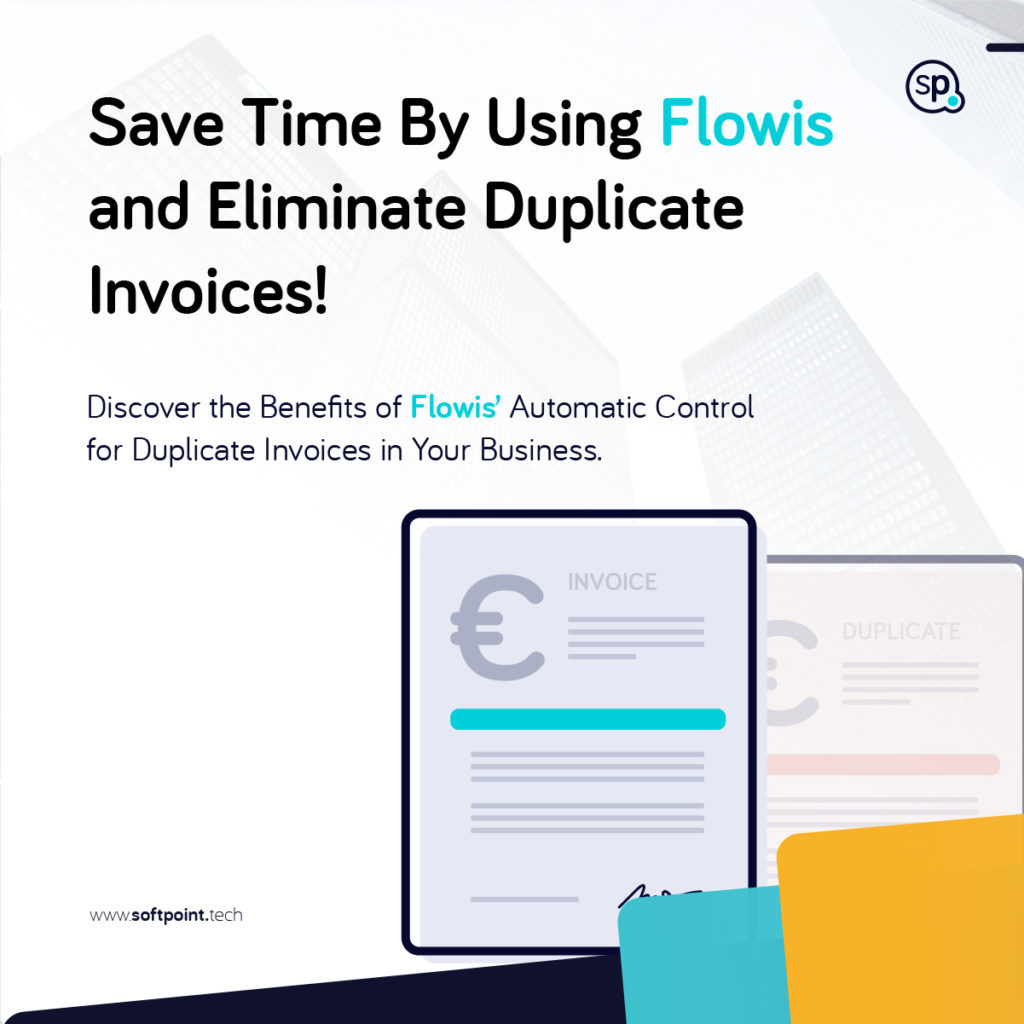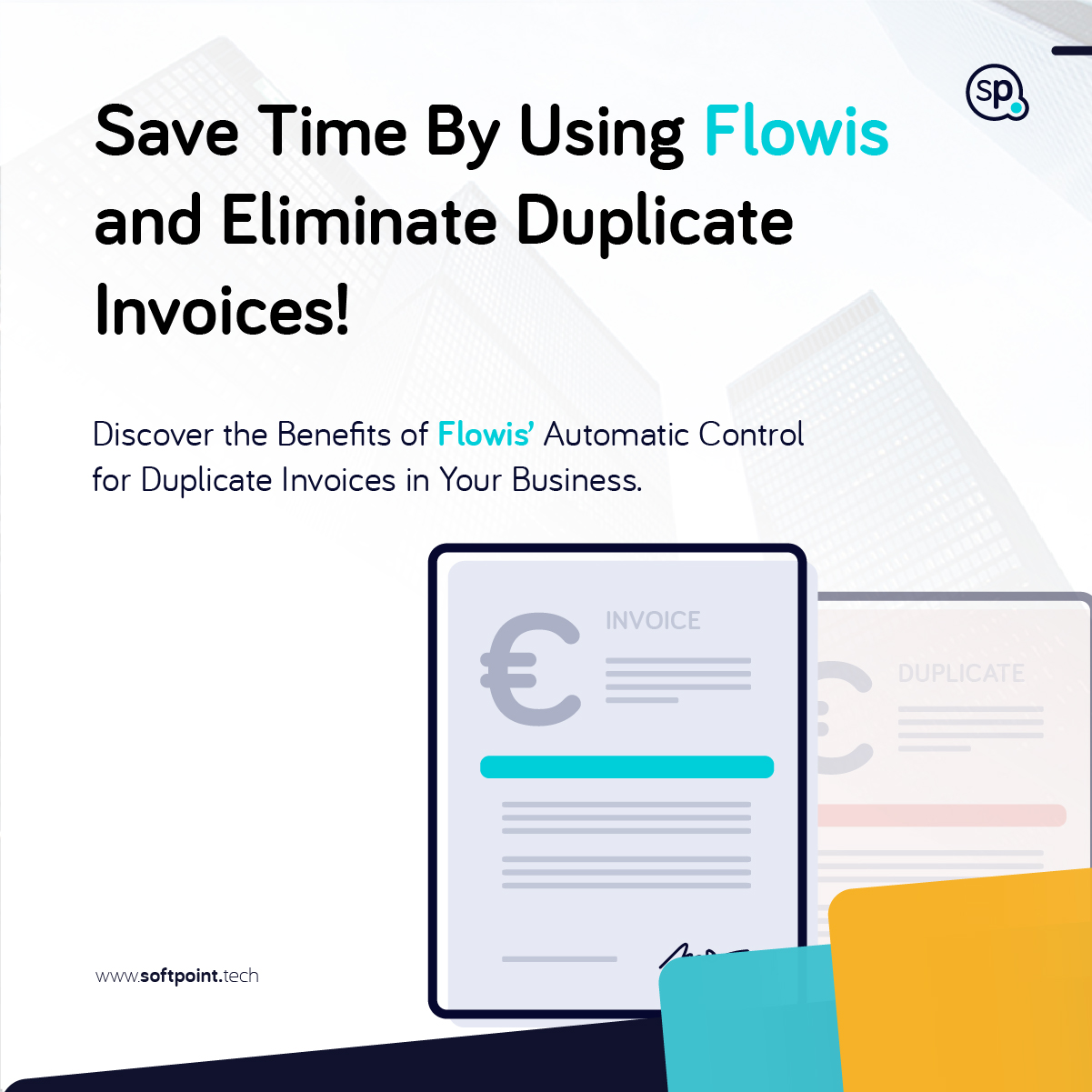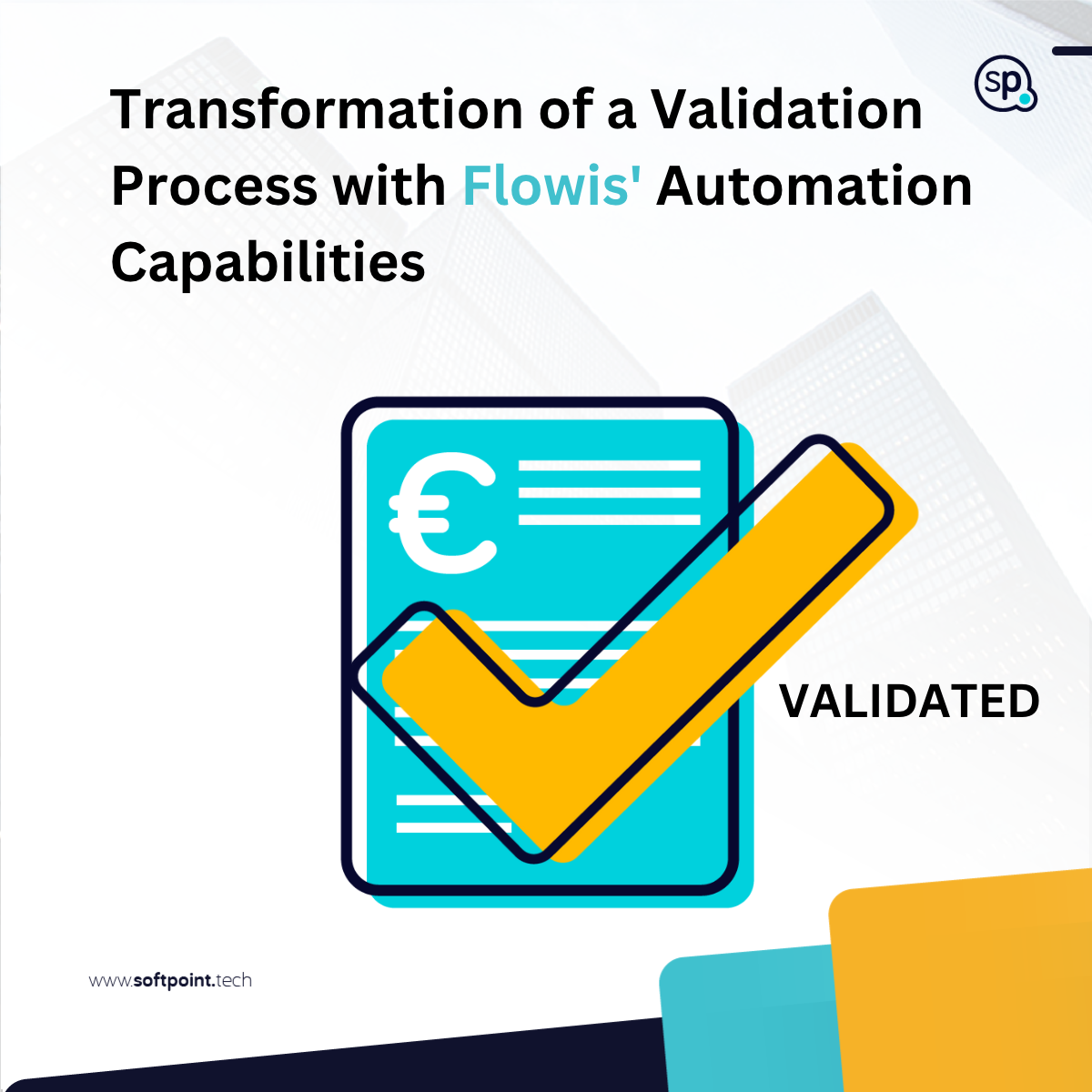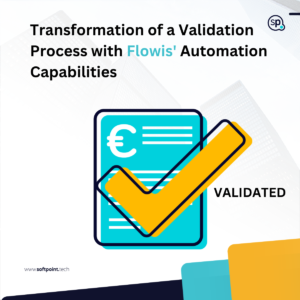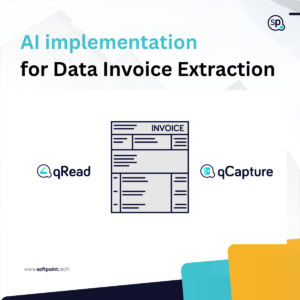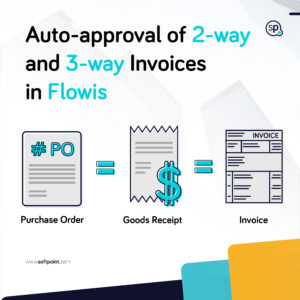As a business owner or manager, you know how important it is to keep your finances organized and accurate. One of the biggest challenges in this area is dealing with duplicate invoices. Not only they can cause confusion and errors in your accounting, but they can also lead to unnecessary payments to vendors.
Fortunately, there is a solution to this problem: SoftPoint’s built-in duplicate invoice check feature. Our powerful tool Flowis compares newly received invoices against every invoice in your database, saving your team time and effort that would otherwise be spent scanning and validating invoices manually.
Recurring difficulties that organizations may face due to duplicate invoices
Manual data entry: Manual invoice processing is a common cause of duplicate payments to clients. This process involves entering paper invoices into the system, which can lead to errors and duplicates. Approvals may be missed, resulting in unnecessary trouble for vendors.
Duplicate vendor: When vendors work with multiple departments, they may send invoices separately, but mistakes can happen, such as sending multiple invoices to the same department. To prevent errors, the accounts payable department should maintain a master vendor file. However, mistakes may still occur and go unnoticed.
Invoice sent twice by vendor: Duplicate payments can also occur due to errors on the vendor’s end. If they send the same invoice twice through email or mail, it can result in duplicate payments. The accounts payable department typically only cross-checks invoices with purchase orders, which can lead to duplicate payments if the error goes unnoticed by accountants.
Invoice cancelled or adjusted: Duplicate payments can occur when vendors cancel or resend invoices with minor changes. It can happen when invoices are sent via email, and the changes may be missed during the audit process. The risk of duplicates increases when adjusted invoices are sent by mail and there is a time difference.
Failing to resolve an invoice dispute: If there are issues with the quoted amount or other fields in an invoice, it can lead to double invoicing and double payment if not resolved promptly. Disputes or discrepancies should be marked as pending and immediately notified to the vendor and accounts payable department. Otherwise, the invoice may be added to the pending pile and paid twice when the corrected invoice is received.
SoftPoint’s duplicate invoice check feature can help prevent these issues by automatically cross-checking invoices with purchase orders and identifying any potential duplicates. It can help ensure that invoices are only paid once and reduce the risk of errors and disputes.
Benefits using SoftPoint’s duplicate invoice check
Save time: Your team can focus on more important tasks, knowing that duplicate invoices are being automatically detected and flagged.
Improve accuracy: By eliminating duplicate invoices, you can ensure that your accounting records are accurate and up-to-date.
Reduce costs: Duplicate payments to vendors can be costly, but duplicate invoice check feature of Flowis can help prevent these errors from occurring.
Implementing the duplicate invoice check feature of Flowis is just one way to streamline your organization processes and increase efficiency.
Let SoftPoint lead your digital transformation by doing the repetitive work, so your team can concentrate on creative, high-value work.